
What Is Cloud Based Software An Essential Guide
Think back to the days of managing a huge collection of DVDs just to watch your favorite movies. Now, you just open Netflix on any device. That's the exact same shift we've seen with cloud based software. Instead of installing a program from a disc onto one single computer, you just access it over the internet. You've moved from owning a physical product to accessing a service on demand.
What Is Cloud Based Software?
At its core, cloud based software is any application that you access over the internet instead of running it locally on your own computer. The software isn't stored on your hard drive; it lives on powerful, remote servers managed by a provider. All you need is a web browser or a mobile app to log in and get to work.
This simple but powerful change is why a staggering 94% of enterprises already use a cloud service. It fundamentally changes the game, turning software from a product you buy and own into a service you subscribe to.
Consider a modern visitor management system; you don't own the complex code that makes it work, but your subscription gives you the benefit of a streamlined, secure, and professional front desk that you can manage from anywhere. The provider handles all the heavy lifting—the servers, the security, the maintenance—so you can focus on creating a great visitor experience.
The Power of Instant Access
One of the biggest benefits of cloud software is that it’s available instantly, from anywhere. Because the application lives online, your team can log in and collaborate whether they're in the office, working from home, or on the road. This is a massive boost for operational efficiency and is essential for building a flexible, modern workplace.
The real magic of cloud software is how it turns complex technology into a simple utility, like electricity. It lets you focus on the outcome—like creating a better visitor experience—instead of getting bogged down managing IT infrastructure.
To better understand the leap from old to new, let's break down the key differences.
Traditional Software vs Cloud Based Software
This table gives a quick side-by-side look at how these two models stack up.
| Aspect | Traditional Software (On-Premises) | Cloud Based Software (SaaS) |
|---|---|---|
| Access | Limited to the specific device where it's installed. | Accessible from any device with an internet connection. |
| Cost | High upfront cost for a perpetual license. | Lower, predictable monthly or annual subscription fee. |
| Maintenance | You are responsible for all updates, patches, and fixes. | The provider handles all updates and maintenance automatically. |
| Scalability | Difficult and expensive; often requires new hardware. | Easy to scale up or down based on your business needs. |
As you can see, the cloud model offers a far more flexible and hands-off approach for businesses.
Always Up-to-Date, All the Time
Remember the hassle of traditional software updates? You'd have to manually download and install patches, often causing downtime. Cloud based software eliminates that headache completely. The provider rolls out all updates and security fixes automatically in the background, without you ever noticing.
This delivers two huge benefits:
- Enhanced Security: You’re always protected by the very latest security measures against new threats, and you don't have to lift a finger.
- Access to New Improvements: You get immediate access to new features and performance boosts the moment they're released. Your tools never get old.
How Cloud-Based Software Actually Works
Let's pull back the curtain on what "cloud-based" really means. It’s a lot less mysterious than it sounds.
Think about ordering food through a delivery app. You tap a few buttons on your phone (your device), and your order zips over the internet to a restaurant kitchen that could be miles away. That kitchen is the hub of the operation, preparing everything before sending it back to you.
Cloud software works in a remarkably similar way. When you click a button, your request travels to a powerful, remote infrastructure—the "cloud server"—which does all the heavy lifting. It processes your command, grabs your data, and sends the result back to your screen almost instantly. That's why cloud apps feel so snappy and responsive, even though the real work is happening somewhere else entirely.
The real beauty of this setup is that the software provider handles all the complicated stuff. While a recent survey found that 81% of IT professionals see cloud security as a challenge, providers combat this by investing millions in top-tier security, server upkeep, and updates. You get to focus on what matters—like a smooth visitor check-in—without needing a PhD in IT.
The Role of Remote Servers and Data Centers
When you use cloud software, you’re not running it on your local computer. Instead, you're tapping into a massive network of high-performance computers tucked away in secure facilities called data centers.
These aren't just any old computers; they're powerhouse machines built for speed, reliability, and security, all managed 24/7 by the software company. This completely removes the need for you to buy and maintain expensive on-site servers and hire a team to look after them.
This centralized approach unlocks some incredible benefits. A cloud-based visitor management system, for example, keeps all visitor logs, signed NDAs, and safety alerts in one secure, central hub. This means an admin can easily oversee multiple office locations from a single dashboard, ensuring a consistent and secure experience for everyone, no matter where they are.
This ability to connect different systems and let them share information seamlessly is a core strength of cloud software. It’s what improves things like interoperability in healthcare, allowing separate medical systems to finally talk to each other and work together.
The Continuous Flow of Updates and Maintenance
One of the biggest benefits of the cloud model? The software just keeps getting better, and you don’t have to lift a finger. Gone are the days of manually downloading and installing security patches or new versions. The provider handles all of that quietly in the background.
This process delivers a few key benefits:
- Always-On Security: The system is constantly patched to defend against the very latest security threats.
- Automatic Upgrades: New features and performance tweaks are rolled out automatically, so your software never feels dated.
- Zero Downtime for Updates: Most updates happen without ever interrupting your service, keeping your operations running smoothly.
The big idea is simple: let the provider wrestle with the technical complexity so you can enjoy a frictionless, always-on, and secure experience. It’s all about getting the full power of the software without shouldering the burden of maintaining it.
The Big Wins: Why Businesses Are Moving to the Cloud

Switching to cloud software isn't just a tech upgrade anymore—it's a core business strategy. The reason so many companies are making the jump is simple: the benefits have a real, measurable impact on how they operate, grow, and manage their finances.
The numbers don't lie. The global cloud computing market is projected to reach $1.6 trillion by 2030. With cloud spending predicted to make up over 45% of all enterprise IT budgets by 2026, it's clear this isn't just a trend. It's the new standard.
Work From Anywhere, Together
One of the first benefits you'll notice with cloud software is the freedom it gives your team. Because everything is accessed through the internet, your people can log in and get to work from anywhere, on any device. This completely removes the old-school limitation of being tied to a specific office computer.
Think about a cloud-based visitor management system. A facility manager can monitor guest check-ins across three different sites from one central dashboard. A security officer can get an instant alert on their phone if an issue arises, even if they're not on-site. This kind of access keeps everything running smoothly, no matter where your team is.
The real magic of the cloud is that it makes software a tool that serves you, not a system you have to serve. It untethers your team from their desks and creates a far more flexible and responsive work culture.
A Smarter Way to Manage Your Money
Traditional software used to mean huge upfront costs. You’d have to buy expensive licenses and the powerful servers needed to run them. Cloud solutions flip that entire model upside down. Instead of a massive one-time expense, you pay a predictable subscription fee.
This "pay-as-you-go" approach delivers serious financial benefits:
- No big upfront costs: You don't need to buy or maintain your own expensive servers.
- Predictable spending: A simple monthly or annual fee makes budgeting a breeze.
- Lower utility bills: Research has found that cloud apps can use up to 91% less energy than on-premise systems. That's good for your wallet and the planet.
These financial wins apply across the board. For example, the benefits of medical voice charting are amplified when it’s a cloud solution, making it more efficient and accessible for healthcare pros.
Scale Up (or Down) in a Snap
Your business isn't static, so why should your software be? Cloud-based tools are designed to grow right alongside you. Need to add ten new users? No problem. Want to access a new feature? It’s usually just a few clicks away. You only pay for what you actually use.
On top of that, the cloud provider handles all the tedious stuff—like maintenance, security patches, and updates—automatically. This frees up your IT team from dealing with routine headaches so they can focus on bigger projects that push the business forward. It's a huge step toward figuring out how to automate business processes for a bigger impact.
Cloud Based Software in Your Daily Life
You might not think of yourself as a cloud software expert, but you probably already are.
If you’ve ever checked your email with Gmail, worked on a document in Google Workspace, or managed a project in Microsoft 365, you've been using the cloud. These applications live on remote servers, which means you can access your work from anywhere without ever having to install a thing.
This technology is woven right into the fabric of our personal and professional lives. Think of powerful business tools like Salesforce, which companies rely on to manage customer relationships—it operates entirely in the cloud. It delivers immense value without forcing users to get bogged down in technical details.
The scale of cloud adoption in the workplace is pretty staggering. The average employee now uses 36 different cloud-based applications daily, and big companies often depend on almost 1,300 unique cloud services. This isn't just a trend; it's a fundamental part of how work gets done. By 2025, an estimated 95% of new digital workloads will be deployed on cloud-native platforms. If you want to dive deeper into the numbers, you can explore more cloud computing statistics here.
A Practical Business Example
Let's look beyond the big names and see how this plays out with a specific business solution. Take a modern, cloud based visitor management system.
The old way of doing things involved a dedicated computer with locally installed software, just to manage a simple visitor logbook. It was clunky, insecure, and completely tied to one physical desk.
A cloud solution rethinks the entire problem. It's not about just replacing the paper logbook; it's about creating a better, safer, and more welcoming experience for everyone involved.
The true value of a cloud solution isn't in its technical features, but in the real-world problems it solves. It shifts the focus from managing software to achieving business goals like improved security and a better visitor experience.
A cloud-based system brings some serious benefits to the table that an on-premise solution just can't match:
- A Welcoming First Impression: Instead of a clunky sign-in process, visitors are greeted with a smooth, professional, and often contactless check-in. It sets a positive tone from the second they walk in the door.
- Heightened Security: You get verifiable digital check-ins, the ability to pre-register guests, and instant notifications sent to hosts. You always know exactly who is on-site—a level of security paper logs could never dream of.
- Actionable Business Insights: All that visitor data is captured and stored securely in a central dashboard. This lets you spot visitor trends, manage contractor compliance, and make sure safety protocols are followed across all your locations.
This is a perfect example of what cloud based software does best. It takes a common business headache and offers a simple, scalable, and secure solution that can be managed from literally anywhere. To see this in action, check out our guide on the benefits of a cloud-based visitor management system.
Understanding the Different Types of Cloud Services
Not all cloud-based software is the same. The term "cloud" actually covers a few different models, each offering a unique level of control, management, and convenience.
The easiest way to get your head around them is with a simple pizza analogy. Imagine you want pizza for dinner. You've got three main choices, and each one lines up perfectly with a type of cloud service.
The Main Cloud Service Models
- Infrastructure as a Service (IaaS): Think of this as getting a fully stocked kitchen delivered to your house. You get the oven, flour, tomatoes, and cheese, but you're making the pizza entirely from scratch. IaaS gives you the fundamental building blocks—servers, storage, and networking—but you're responsible for managing everything built on top.
- Platform as a Service (PaaS): This is like ordering a meal prep kit for pizza. The dough is made, the sauce is ready, and all the toppings are chopped. All you need to do is assemble it and pop it in the oven. PaaS provides the platform, like the operating system and development tools, so you can build your own applications without worrying about the underlying hardware.
- Software as a Service (SaaS): This is the simplest option: ordering a hot, delicious pizza delivered right to your door. It's ready to eat the moment it arrives, with zero effort on your part. SaaS delivers a complete, ready-to-use application directly through your web browser.
For most businesses looking for tools to solve specific problems, like managing visitors, the SaaS model is the clear winner. You get all the benefits—a more efficient front desk, tighter security, and valuable visitor insights—without any of the technical heavy lifting. If you're looking for the right fit, you can explore different options for software for visitor management.
The Dominance of SaaS
The ready-to-use nature of SaaS has made it the most popular cloud model by a long shot. Software as a Service (SaaS) is projected to pull in revenues of $232 billion in 2024, leaving both Platform as a Service (PaaS) and Infrastructure as a Service (IaaS) far behind. This explosive growth is all down to how accessible and easy it is to get started.
This infographic breaks down the core benefits that make cloud software so appealing to businesses of all sizes.
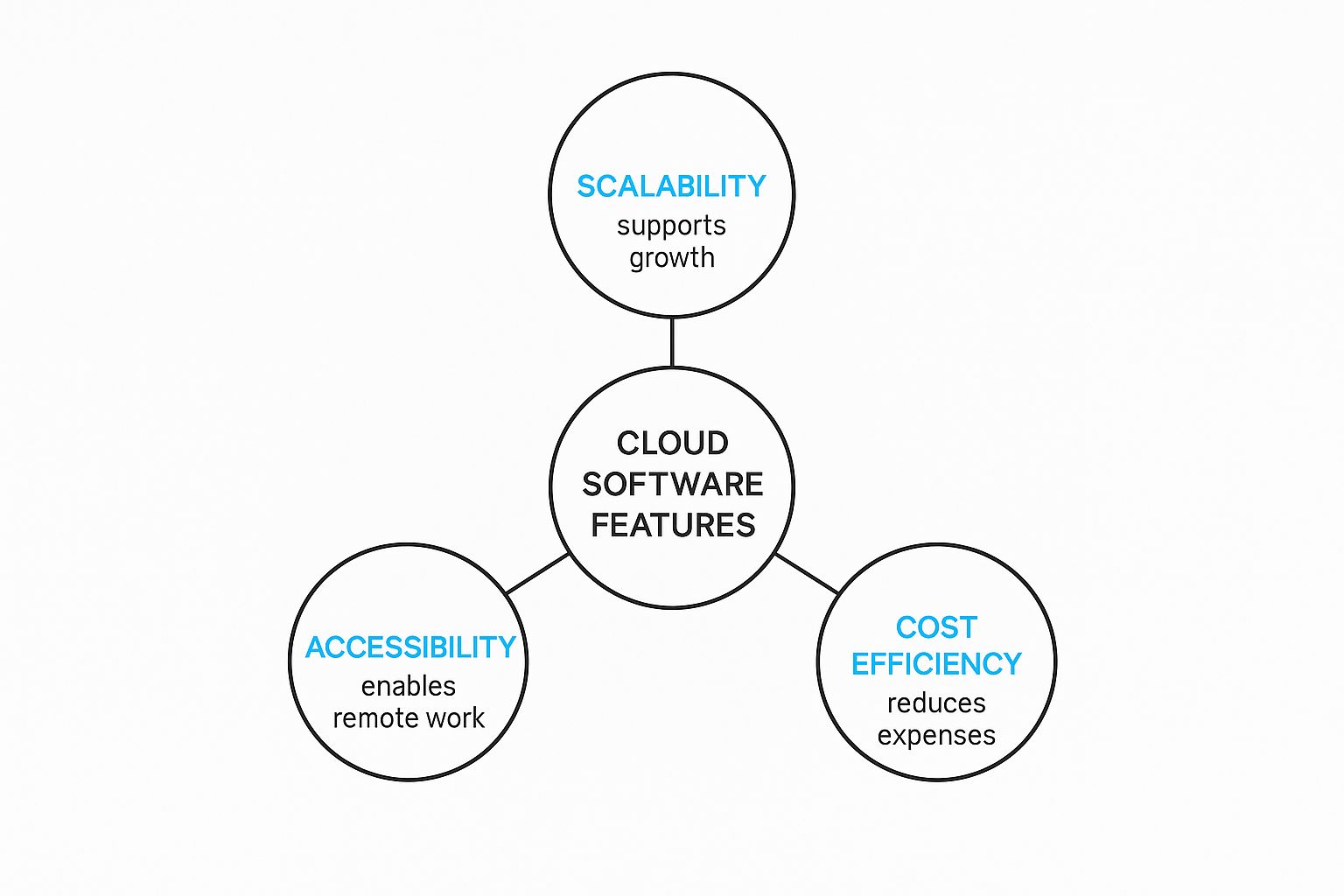
The key takeaway here is how scalability, accessibility, and cost-efficiency all work together. They create a powerful, flexible solution that helps businesses grow without needing a massive upfront investment in technology.
Is Your Data Secure in the Cloud?

Security is understandably a huge deal for any business. The idea of handing your sensitive data over to remote servers can feel a bit nerve-wracking at first.
But here's something to think about: the big-name cloud providers operate on a massive scale. This allows them to pour resources into security measures that are simply out of reach for most individual companies. This robust security framework is a core part of what cloud-based software is all about.
These providers operate out of highly fortified, cutting-edge data centers that are monitored 24/7. Your data gets the benefit of advanced, multi-layered protection, including sophisticated encryption whether it's being sent or just sitting on a server. It’s for this reason that many businesses—66% to be exact—report that cloud security is superior to their on-premise solutions.
Understanding Shared Responsibility
Cloud security isn't a one-way street; it works on a model called shared responsibility.
Think of it like renting a spot in a high-security vault at a bank. The bank is responsible for the vault's thick walls, the armed guards, and the complex alarm systems. But you're responsible for your own safe deposit box key.
In the cloud world, it breaks down like this:
- The Provider Secures the Cloud: They handle the physical security of the data centers and protect the core infrastructure—the servers, storage, and networking—from attacks.
- You Secure Your Data in the Cloud: You are in complete control of who gets access to your account and information through user permissions and internal policies.
This setup gives you the best of both worlds. You get the protection of a multi-billion dollar security operation while maintaining total control over who can see your data. If you want to dive deeper, you can explore the security benefits of cloud computing.
When you adopt cloud software, you aren’t just getting an application. You're also getting a dedicated team of world-class security experts whose entire job is to keep your information safe.
This lets you operate with a whole lot more confidence. For example, a cloud-based visitor management system doesn't just make check-ins smoother. It also ensures all your visitor data is stored in line with global standards like GDPR and ISO 27001, which protects you from serious liability. That kind of peace of mind is one of the biggest benefits of using cloud solutions.
Frequently Asked Questions About Cloud Software
We've walked through what cloud software is and how it all works. But you probably still have a few questions floating around. Let's tackle some of the most common ones to clear things up.
What Happens to My Data If I Cancel My Subscription?
This is a big one, and thankfully, any reputable cloud provider has a clear plan for it. When you end a subscription, they don't just flip a switch and delete everything.
You'll typically get a grace period, often somewhere between 30 to 90 days, to log in and export all your data. Once that window closes, the provider will securely wipe your information from their servers for good. It's always a good idea to check a provider's terms of service to know their exact policy before you sign on the dotted line.
Do I Need a Fast Internet Connection?
Not really. While you obviously need to be online, most modern cloud software is built to run smoothly on the kind of internet speeds you already have at home or in the office.
For everyday tools, like a visitor management system, a standard connection is all it takes. Sure, if you're editing massive video files in the cloud, a faster connection helps, but for the vast majority of applications, it's not a barrier at all.
The whole point of cloud software is to be accessible. Providers spend a lot of time optimizing their apps to work well under normal conditions, so you don’t need a specialized, high-speed connection to get your work done.
Can Cloud Based Software Work Offline?
That completely depends on the tool you're using. Many of the big players—think project management apps or document editors—are designed with offline functionality in mind.
They let you keep working without a connection and then automatically sync all your changes the next time you're back online. On the flip side, some software needs a constant internet connection to function. If being able to work offline is a must-have for you, make sure you confirm that feature is available before committing to a new tool.
Ready to enhance your front desk with a secure, reliable, and user-friendly solution? Discover how VisitUs can create a seamless check-in experience for your visitors, contractors, and staff. Learn more and get started at https://visit-us.com.





