Sign in to the dashboard with multi-factor authentication
1. Open your dashboard and then enter your username and password.
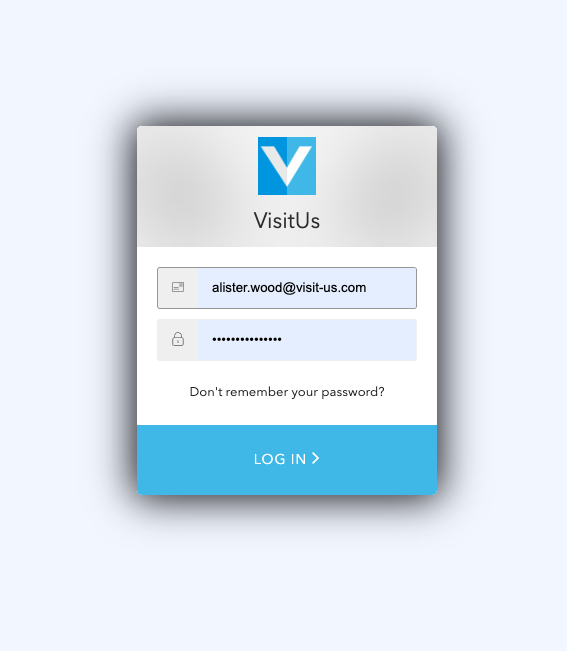
2. Next, click on Log in.
3. You will now be asked to scan a QR code using your authenticator app.
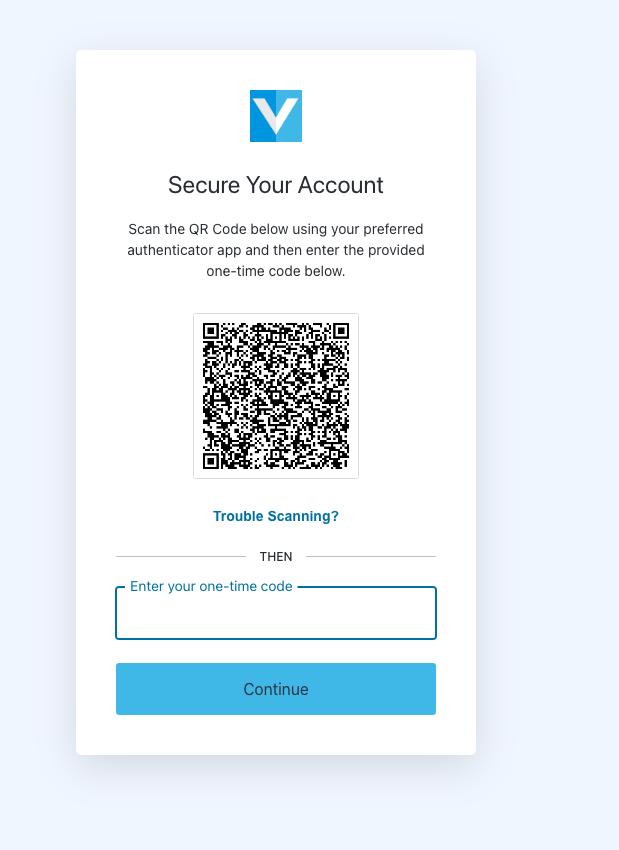
4. If you don’t have an authenticator app, you can download one from your AppStore.
Microsoft Authenticator App for IOS / Android
Google Authenticator App for Android
Google Authenticator App for IOS
5. Next, press on the + symbol in the app.
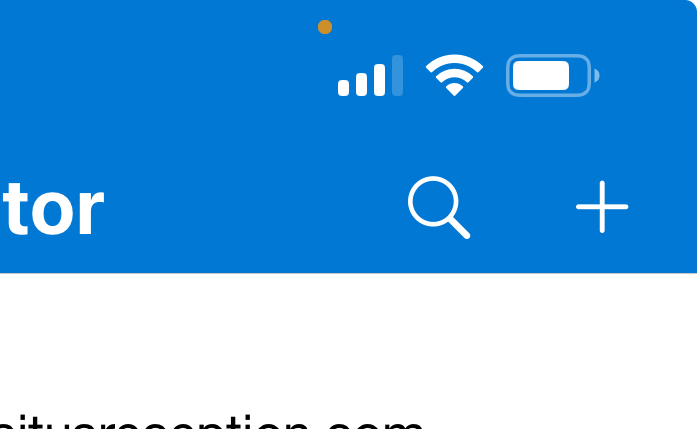
6. Then select Other (Google, Facebook etc) if using the Microsoft app. Then scan the QR code displayed on the VisitUs dashboard screen.
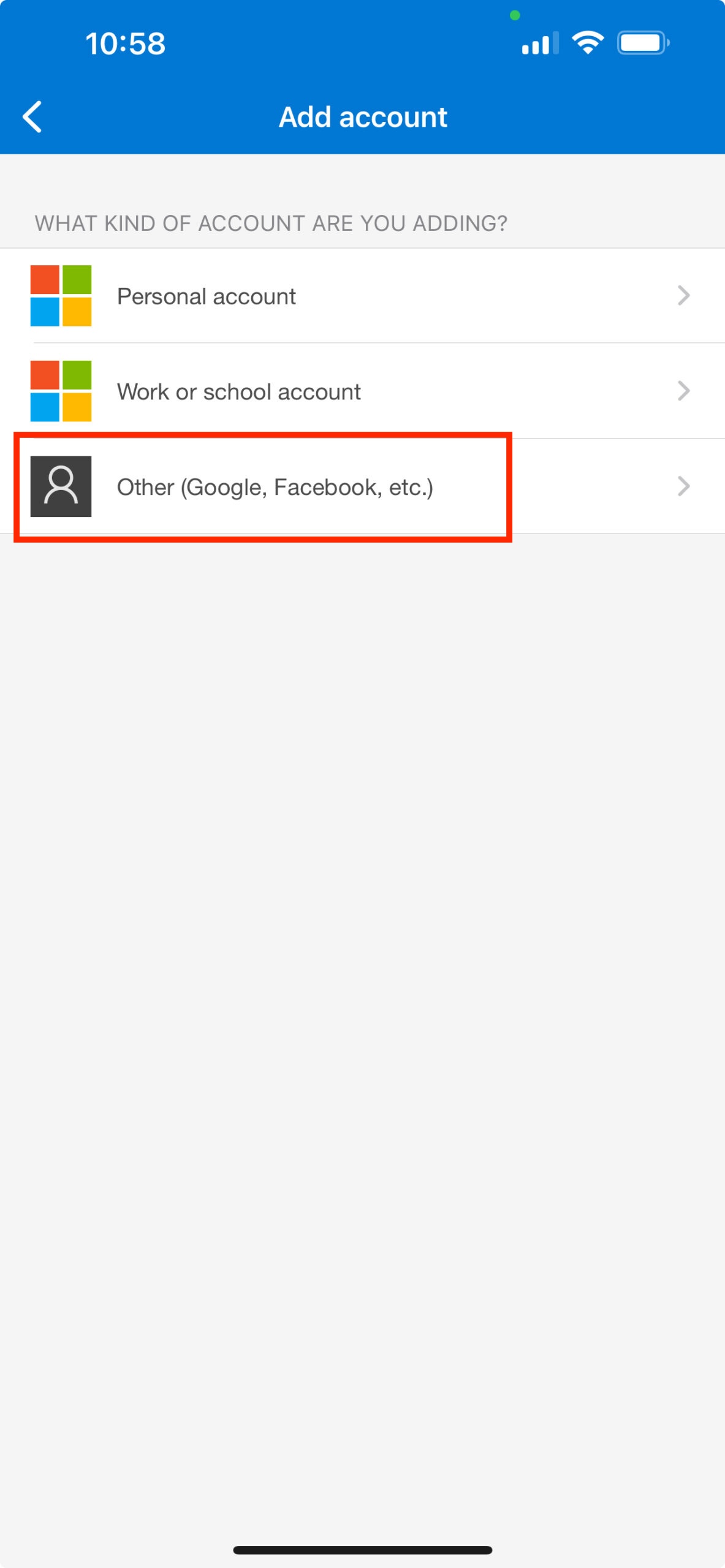
7. You should now have set-up your authenticator app, enter the code shown in the app into the dashboard prompt.
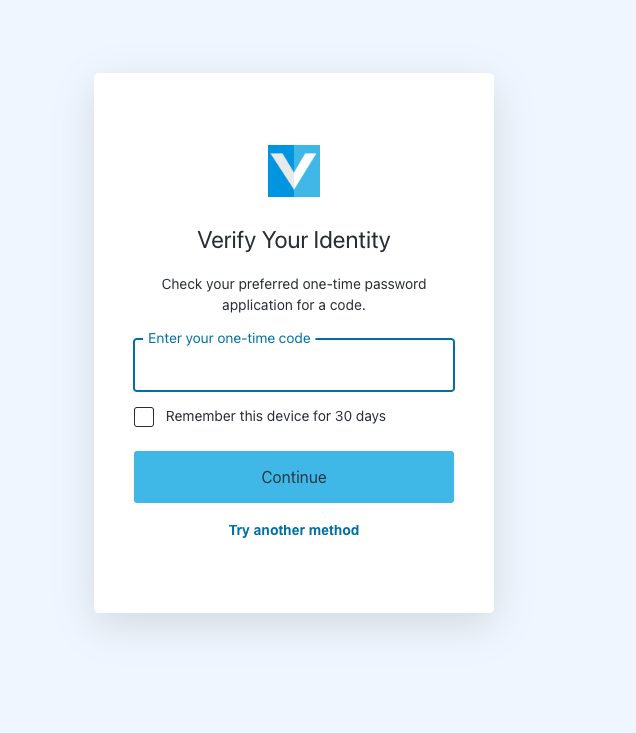
8. Lastly, click on Continue to sign into the dashboard.

