Send compliancy alerts for each sign-in type
1. Open your dashboard and then click on Configure System.
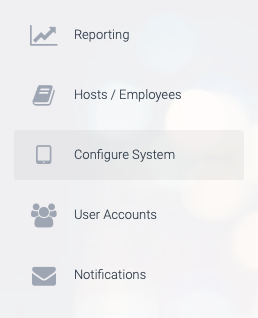
2. Next, click on Sign In Types.
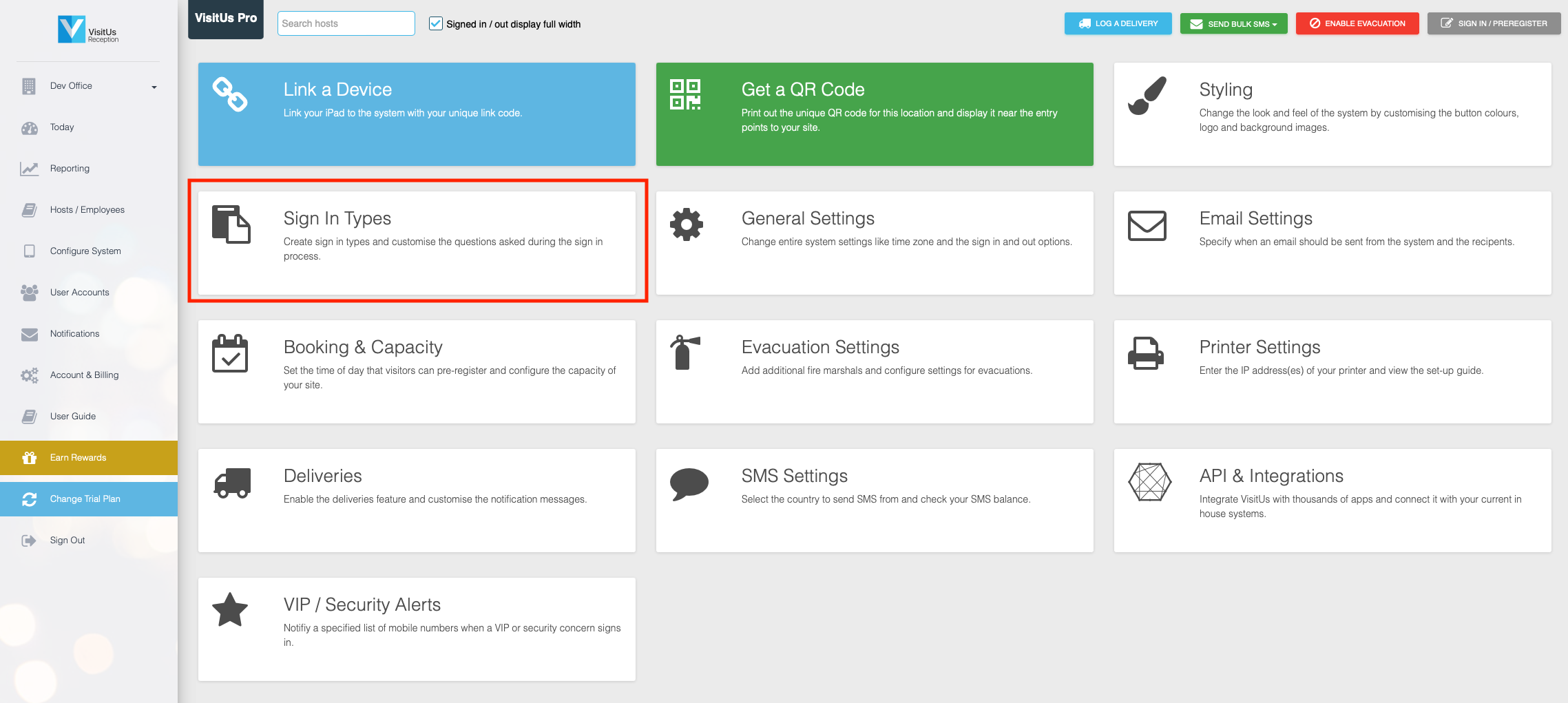
3. Find the sign in type where you would like to trigger compliancy alerts, and then click on the Compliance alert label.
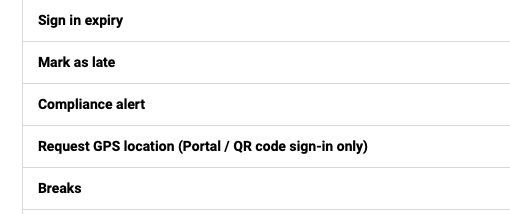
4. Check the Enabled checkbox, and then select a time, which days the trigger should be active and the where to send the alerts.
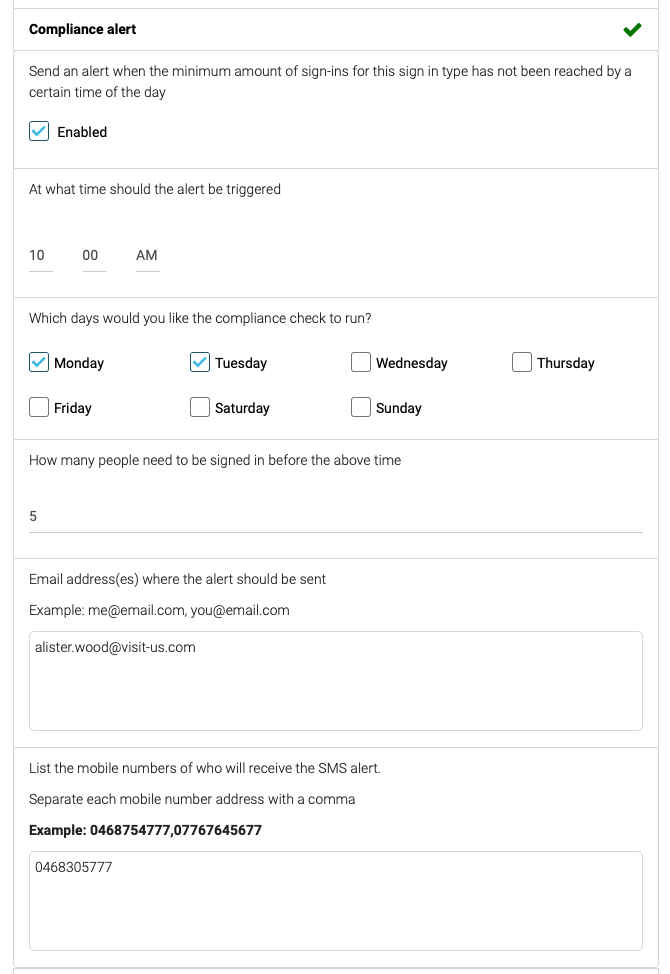
5. Lastly, click on UPDATE CHANGES the save your changes.


