Pre-register visitors using a meeting / calendar invite
1. Hosts can pre-register visitors directly from a meeting / calendar invite by simply including [email protected].
Before testing it out, you must first make sure that the email address you are sending the meeting invite from matches the one listed in your host profile.
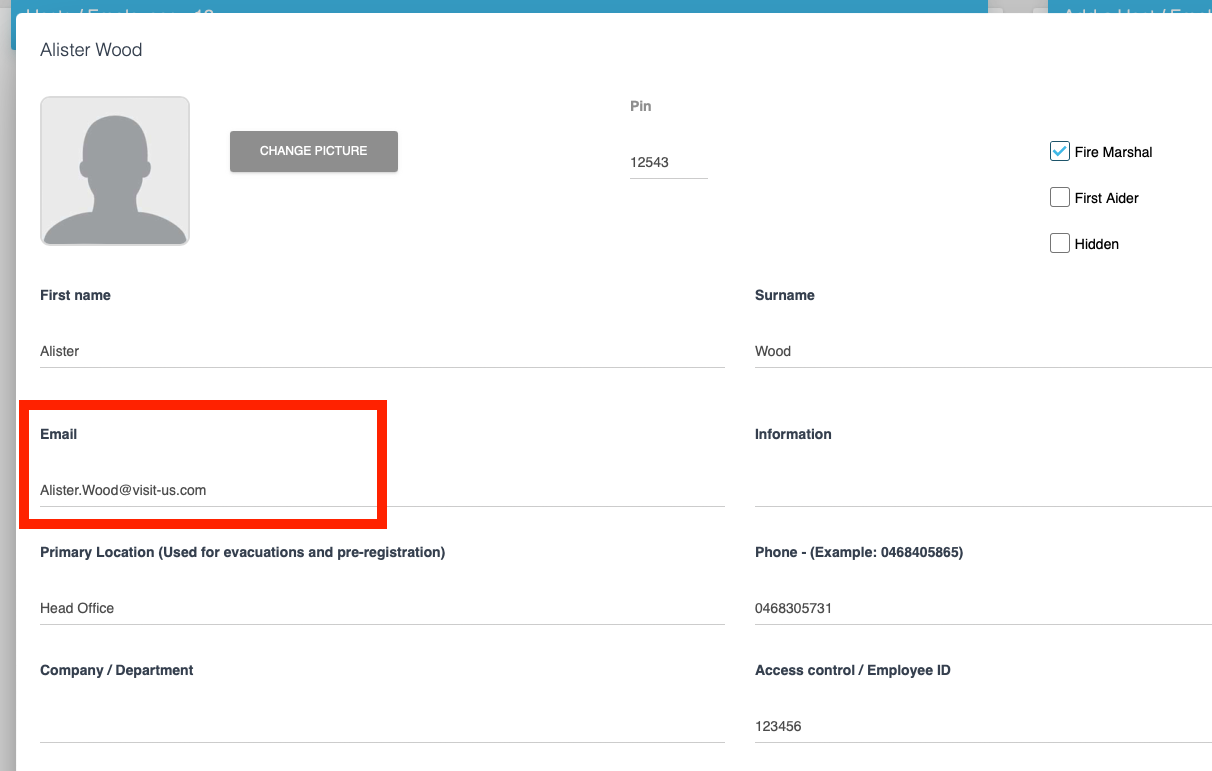
2. Once you have confirmed that your email address is in your host profile you can now create a meeting invite using your preferred mail client.
Add all the invitees as normal and then add [email protected].
Currently Hotmail and Outlook.com email addresses are not supported.
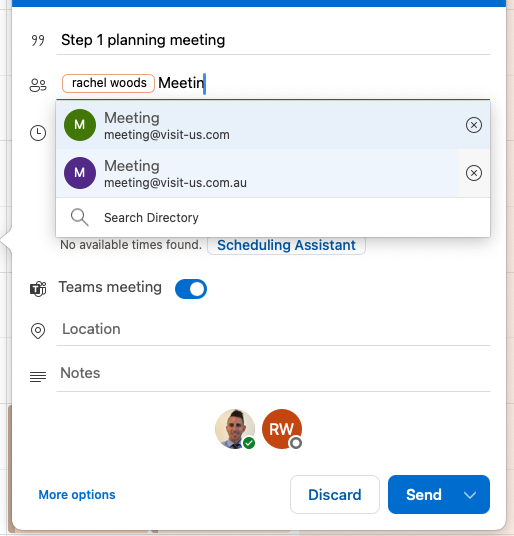
3. In a few minutes the VisitUs system will automatically pre-register anyone who is invited to the meeting that is not in the company host list.
Each invitee will receive an email asking them to compete the pre-registration process.
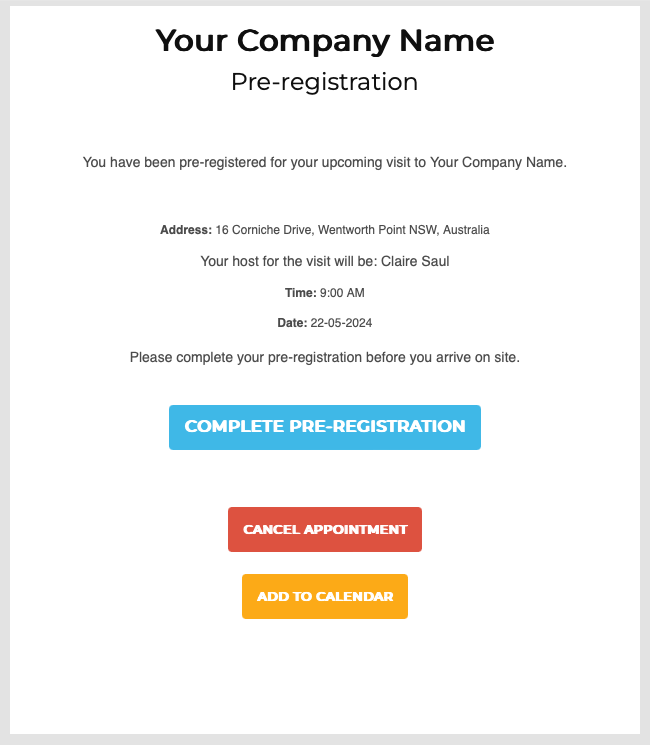
4. You can see a list of everyone that has been pre-registered in the dashboard. There is also a column that indicates whether they have completed the pre-registration process or not.
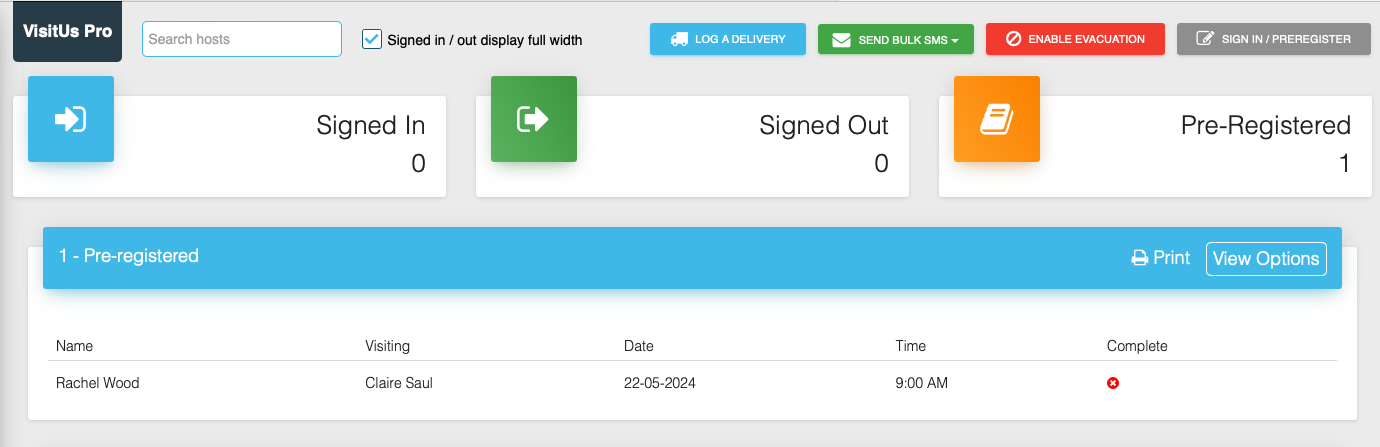
5. Once the visitor has completed the sign in process, they are sent a confirmation email including a unique QR code that can be shown to the VisitUs tablet to sign them in.
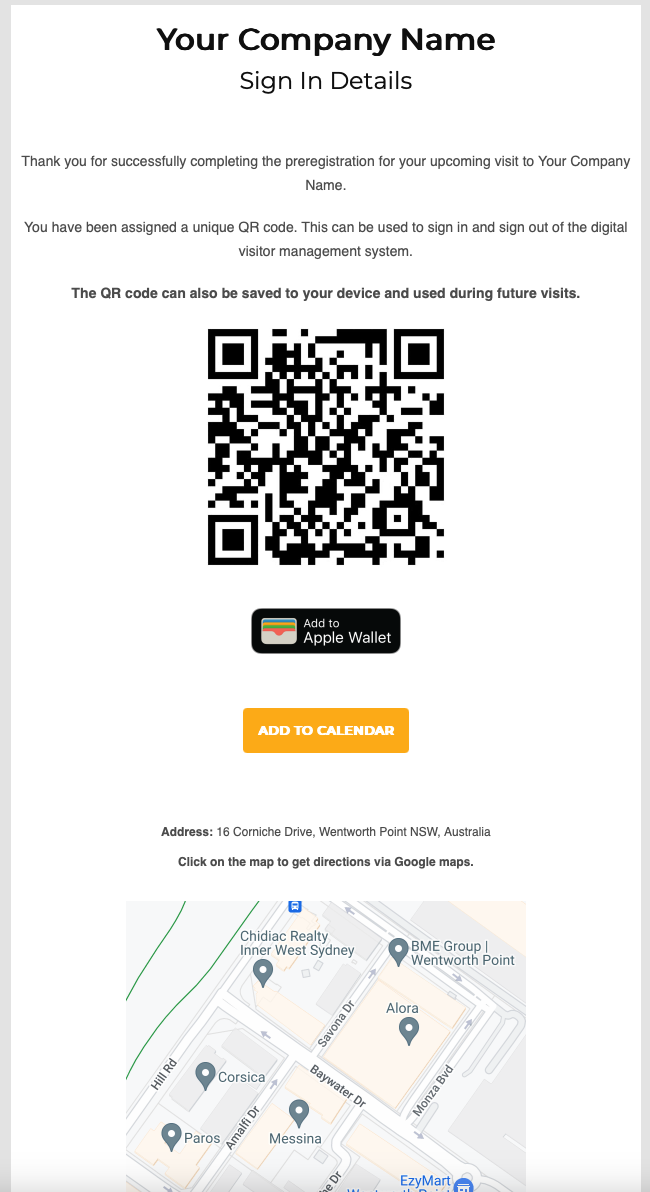
Pre-registered visitors can also use their mobile number to sign in if they don’t remember their QR code. Just make sure you ask visitors for their mobile number during sign-in.

