Mark sign-ins as late after a specific time
1. Open your dashboard and then click on Configure System.
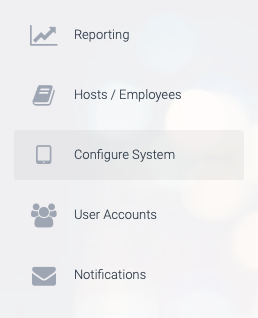
2. Next, click on Sign In Types.
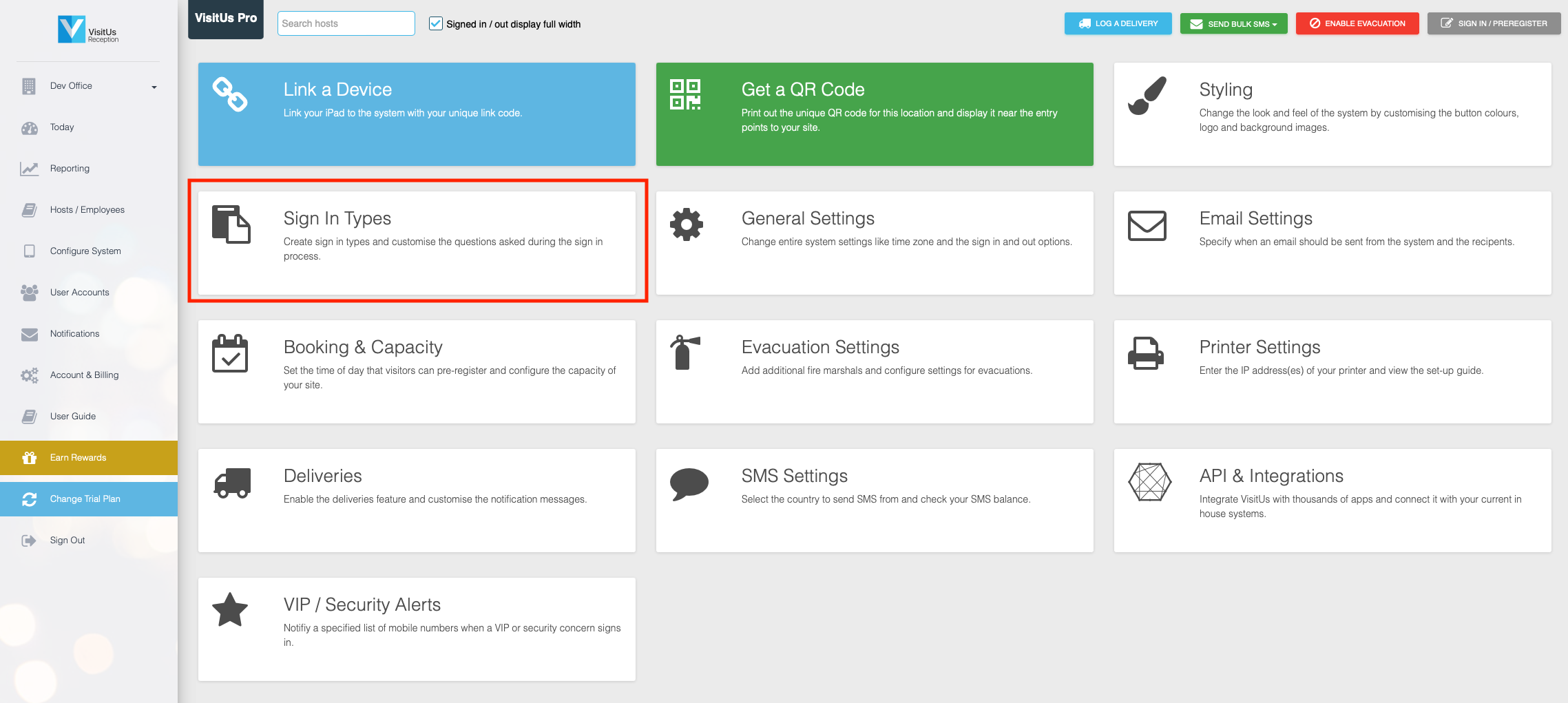
3. Find the sign in type where you would like to mark late sign-ins, and then click on the Mark as late label.
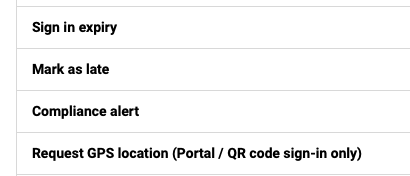
4. Select a time that would be considered late for this sign-in type.
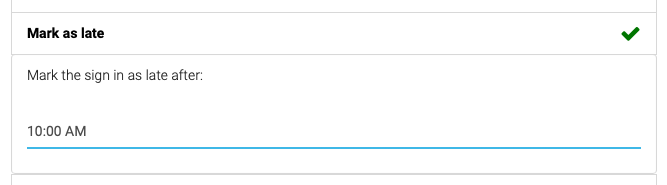
5. Lastly, click on UPDATE CHANGES the save your changes.


