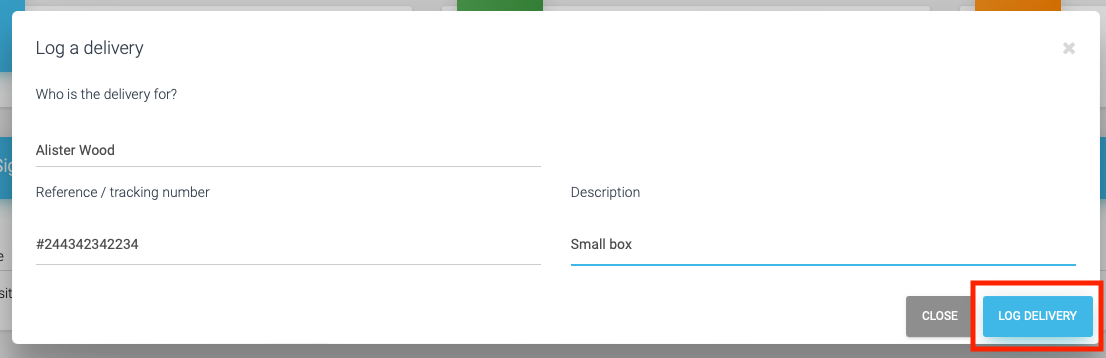How to log a delivery from the dashboard
1. Open your dashboard and then click on the LOG A DELIVERY button at the top.
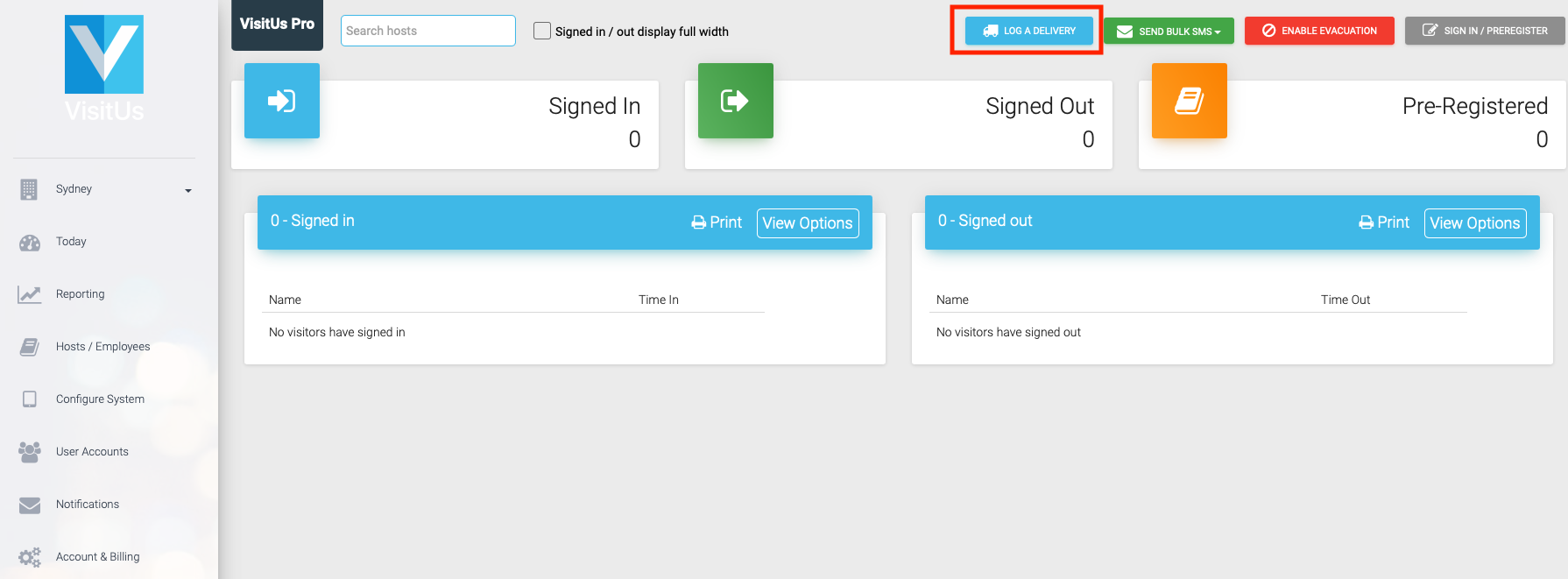
2. Next, enter the details of the delivery including the recipient and then click on the LOG DELIVERY button.
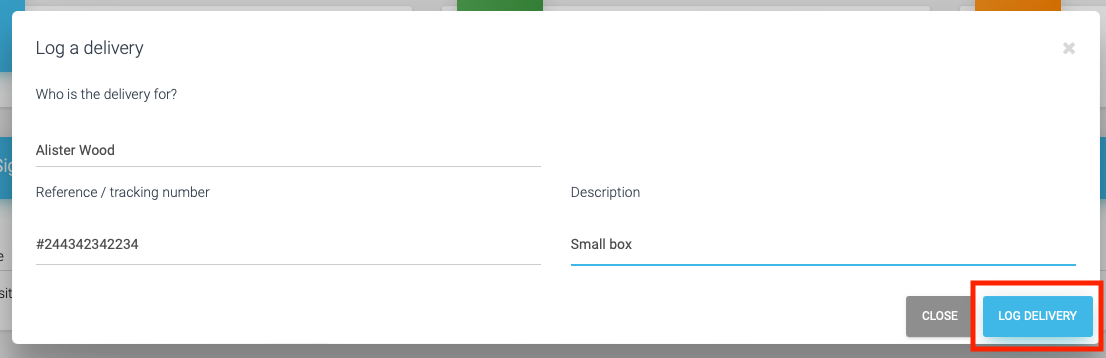
1. Open your dashboard and then click on the LOG A DELIVERY button at the top.
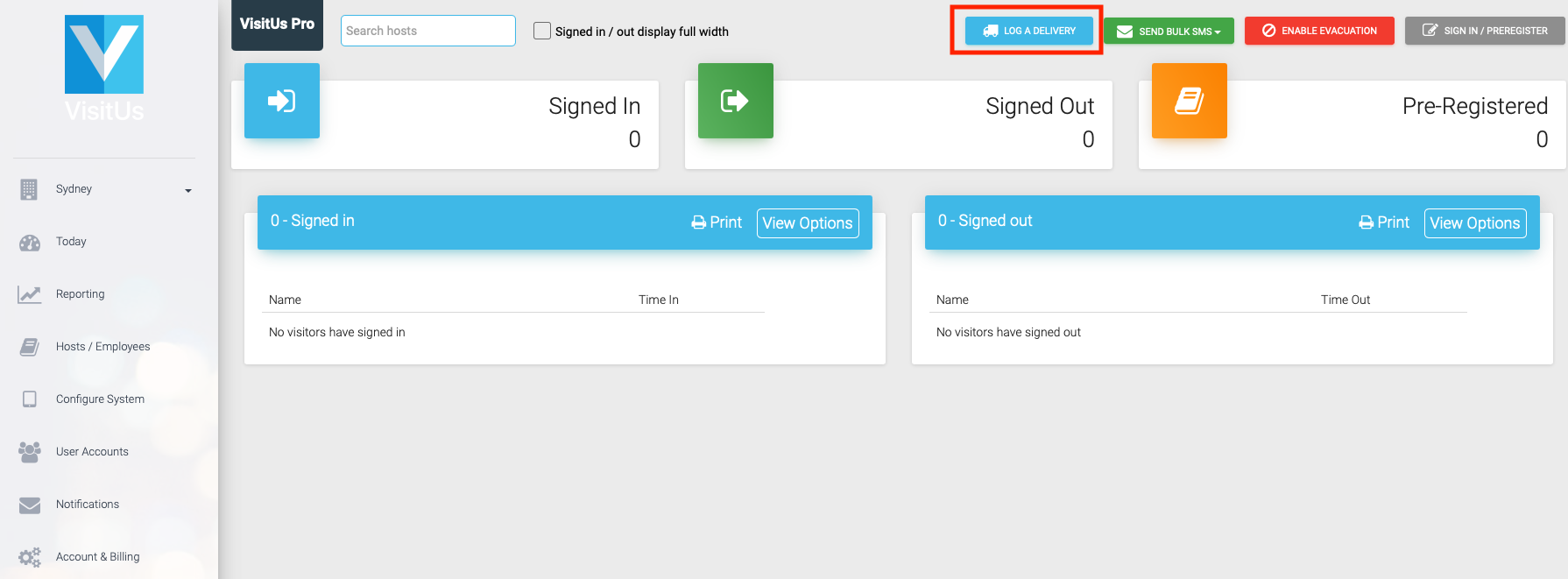
2. Next, enter the details of the delivery including the recipient and then click on the LOG DELIVERY button.