How to add a logo to your tablet and web portal
1. Open your dashboard and then click on Configure System
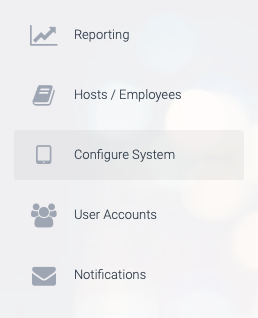
2. Next, click on Styling.
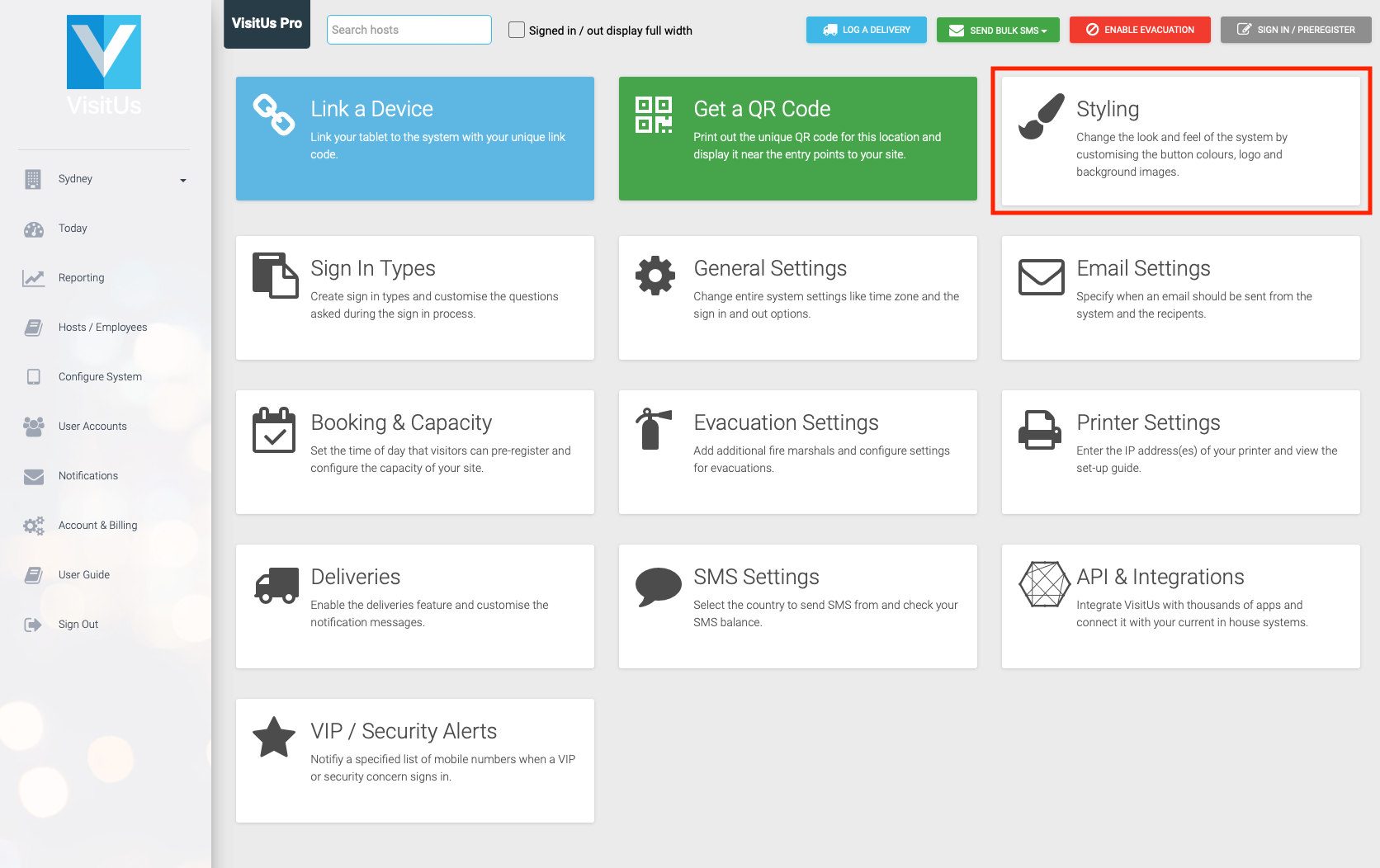
3. Under the heading Logo, click on the button labelled Choose File and select your logo image.
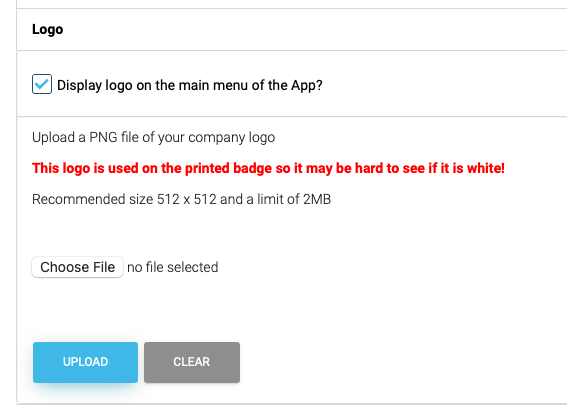
4. Then click on Upload to save the logo.

