Enable and configure badge printing
Make sure you have connected your printer to your WiFi network or directly to the printer via bluetooth before following the below steps. The full printer set-up guide can be found here.
1. Open your dashboard and then click on Configure System.
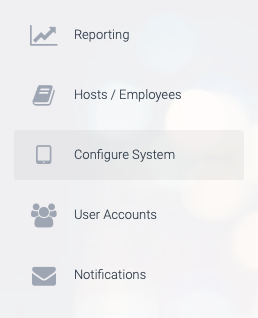
2. Next, click on Sign In Types.
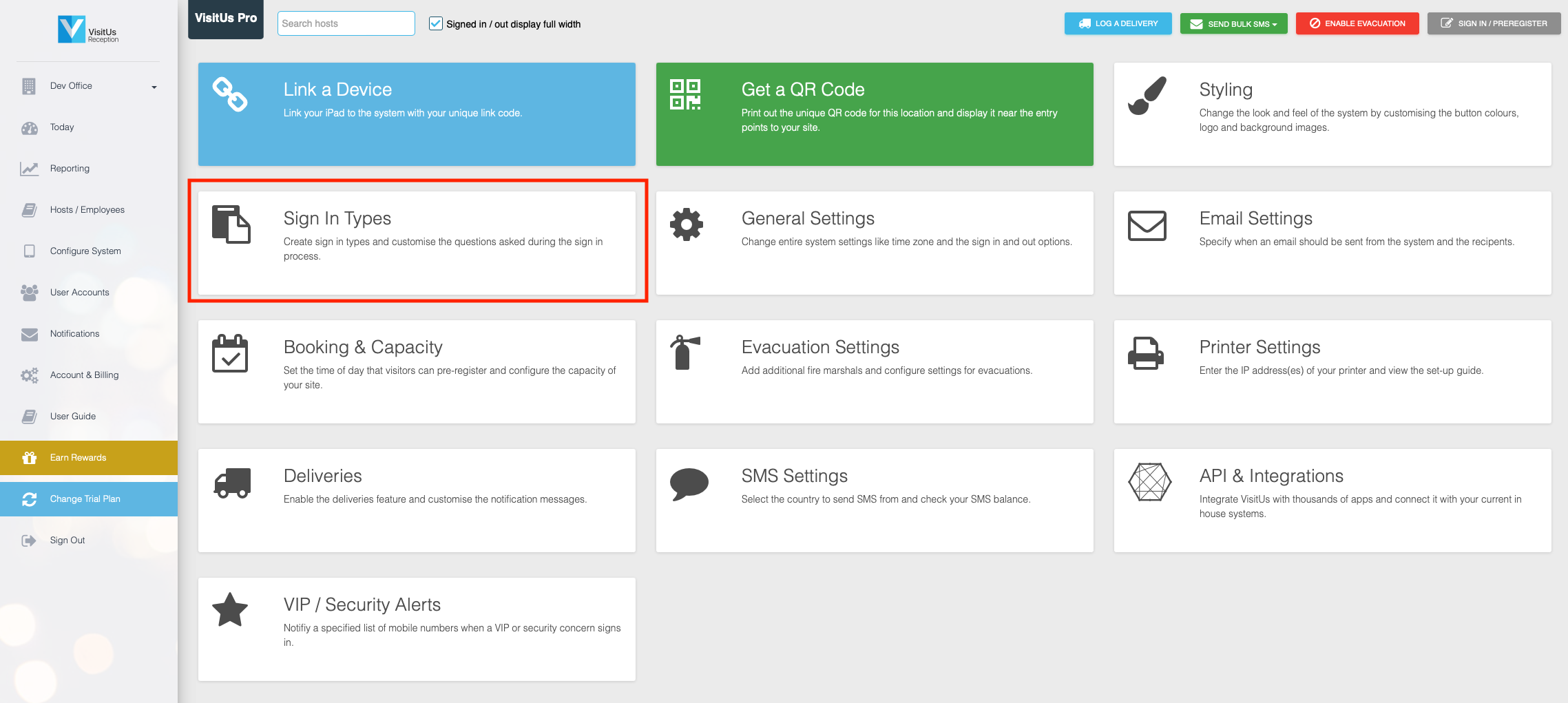
3. Find the sign in type that you like to customise the badge printing for, then click on the Print badges label.
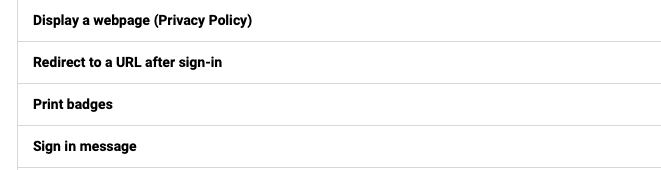
4. Check the Enabled checkbox, and configure the badge to include the information you would like displayed.
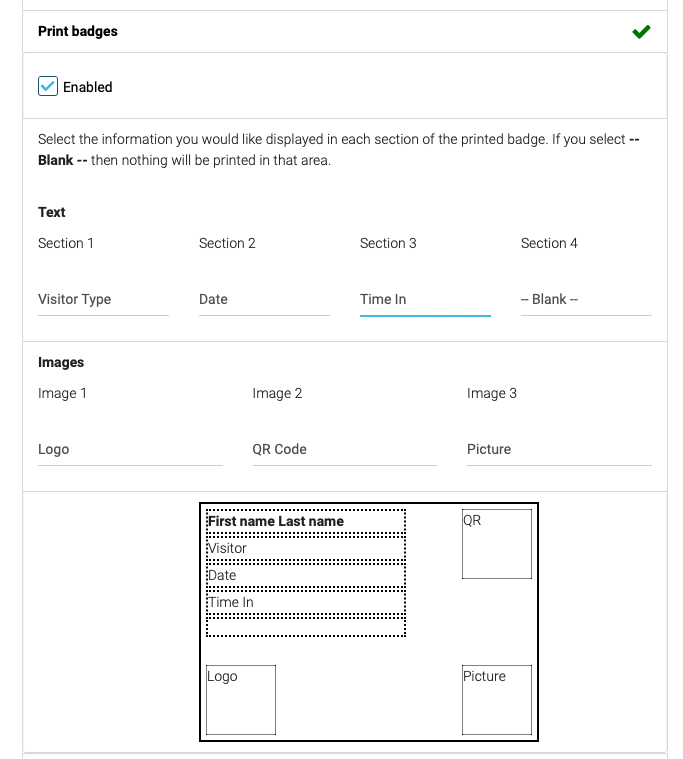
5. Lastly, click on UPDATE CHANGES the save your changes.


